These steps will help you to remove .dll startup error
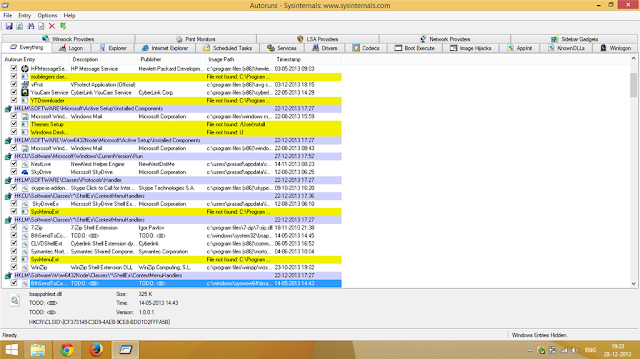 *(If not
logged in as admin, go to file option and click on run as
administrator option )
*(If not
logged in as admin, go to file option and click on run as
administrator option )
IMPORTANT NOTE: Be careful deleting paths that are not high lightened, you might cause problems booting your computer!
Why does this happen?
This error can arise because a DLL file has been infected by
a virus or is missing on the system due to spyware. As the programs using this
file will not be able to access it, a Rundll error to tell your system the
program cannot be loaded due to the missing code/file.
Solution
:
FIRST STEP
Download Auto Runs:
Download Auto Runs:
https://download.sysinternals.com/files/Autoruns.zip
SECOND STEP
Run the program as an admin and then find the yellow highlighted Image Paths that ends with sysmenu.dll from the “Scheduled Task” tab and the “everything” tab.
Run the program as an admin and then find the yellow highlighted Image Paths that ends with sysmenu.dll from the “Scheduled Task” tab and the “everything” tab.
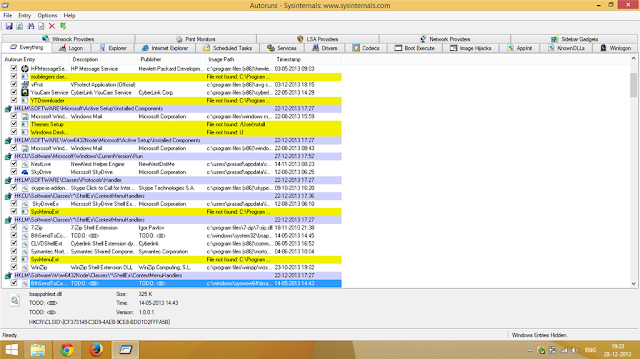 *(If not
logged in as admin, go to file option and click on run as
administrator option )
*(If not
logged in as admin, go to file option and click on run as
administrator option )IMPORTANT NOTE: Be careful deleting paths that are not high lightened, you might cause problems booting your computer!




.jpg)
No comments:
Write comments