In these days as we are getting a lot of issues regarding INTERNET EXPLORER ISSUE.
so a lots of problem can resolve issue of internet explorer.
1. Go to internet explorer .
2. Open tools option with Alt+x.
3. Select internet options
4. Select Advance Tab
5. Reset
6. Apply OK
7. Tick Mark delete personal setting
8. Reset
9. Then a new windows will appear and click close once you will get all tick marked.
know you can do it with the help of images
2. Open tools option with Alt+x.
3. Select internet options
4. Select Advance Tab
5. Reset
6. Apply OK
9. Then a new windows will appear and click close once you will get all tick marked then close.
so a lots of problem can resolve issue of internet explorer.
1. Go to internet explorer .
2. Open tools option with Alt+x.
3. Select internet options
4. Select Advance Tab
5. Reset
6. Apply OK
7. Tick Mark delete personal setting
8. Reset
9. Then a new windows will appear and click close once you will get all tick marked.
know you can do it with the help of images
WITH IMAGES
1. Go to internet explorer .
3. Select internet options
4. Select Advance Tab
5. Reset
6. Apply OK
7. Tick Mark delete personal setting
8. Reset
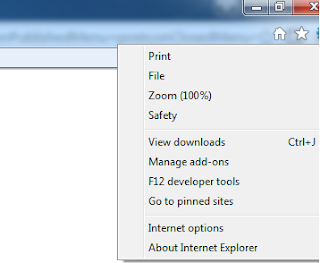




.jpg)
No comments:
Write comments