Manually delete software from Windows
Most of the case when ever we uninstall any software from windows it will remain in registry and create problem.
to resolve this issue we are providing you this information,
first of all it is not recommended by the Microsoft to un-install software from registry because this can make your windows function abnormal.if we say in simple words registry is the back bone of the windows.
if we create a new account registry will be new for new account so when ever you want to any thing with registry and by mistake something go wrong try to create a new account in windows.
here are the listed steps you can perform to remove software from registry.
>> press windows +R
>> run option
>> type: regedit.exe in run
>>enter
>> you will get registry editor.
>> in registry editor you have to go to following folder.
>>HKEY_LOCAL_MACHINE
>>SoftwareMicrosoft
>>Windows
>>CurrentVersion
>Uninstall
select the program name from the right-hand side list to delete.


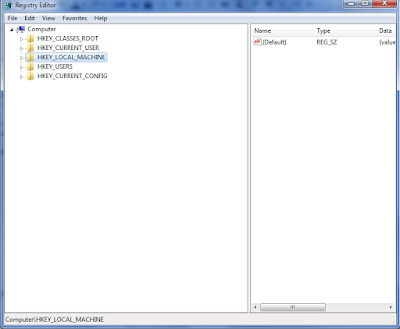

.jpg)
No comments:
Write comments