Kindly perform all steps
after connecting AC adapter.
- Press the windows logo and R both at a time (windows + R ) , to open
RUN,
Type ” prefetch” and click
on OK
Select and delete all the files (some of
the files cannot be deleted so leave those files)
- Press again windows logo and R both at a time ( windows + R ) , to open
RUN,
Type ” %temp%” and click on OK
Select and delete all the files (some
of the files cannot be deleted so leave those files)
- Press again windows logo and R both at a time (windows + R ) , to open
RUN,
Type ” msconfig“ and click
on OK
Note:For win 7 you will get startup option in msconfig
for win8 you will get startup option in task manager
Note:For win 7 you will get startup option in msconfig
for win8 you will get startup option in task manager
for windows 7
Click on Startup
then
click on Disable all
and check the following boxes only from the list of Startup Item
a) Click Apply and OK and the Exit without
Restart
- Open the Control panel and click on the Programs and Feature
Click on Turn Windows Feature ON or OFF
Remove check mark from Remote Differential
Compression and click on ok.
- Increase processor and maximum memory usage
Press the windows logo and R both at a time (windows + R ) , to open RUN
* put value processors maximum.at step 3 - Disk Cleanup
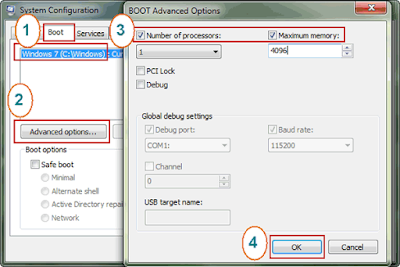
In disk cleanup put a check mark on
all the boxes below and click on Clean
up system files
Again click on OK and Delete Files in Disk Cleanup
Finally the Disk Cleanup complete and restart your system









.jpg)
No comments:
Write comments